But you can use both async and sync for Content Databases.
Çarşamba
Notes for Configuring SQL Server 2005 database mirroring for SharePoint
You have to use synchronous mirroring for SharePoint's own databases (Sharepoint_admin, config vs.)
Etiketler:
moss 2007,
sql server 2005,
sql server mirroring
Perşembe
Orainventory permission problem when installing a second database on same server
You do not have sufficient permissions to access the inventory 'you directory'. Installation cannot continue. Make sure that you have read/write permissions to the inventory directory and restart the installer.
If you're getting this error while you are trying to install a new database on a server which already has another database on it, run the runinstaller with -invPtrLoc like below:
runInstaller -invPtrLoc /test/oraInst.loc
how to change directory of (rename) datafiles in oracle 9.2
shutdown the instance. copy the datafiles to the place you desire.
mount the database with sys user
SQL> startup mount;
ORACLE instance started.
Total System Global Area 1075808408 bytes
Fixed Size 731288 bytes
Variable Size 738197504 bytes
Database Buffers 335544320 bytes
Redo Buffers 1335296 bytes
Database mounted.
SQL> alter database rename file '/izmir2/oradb/dbf01
2 '/izmir1/oradb/dbf01
Database altered.
Rename each datafile by using the command above with your directory and datafile names
ORACLE instance started.
Total System Global Area 1075808408 bytes
Fixed Size 731288 bytes
Variable Size 738197504 bytes
Database Buffers 335544320 bytes
Redo Buffers 1335296 bytes
Database mounted.
SQL> alter database rename file '/izmir2/oradb/dbf01
2 '/izmir1/oradb/dbf01
Database altered.
Rename each datafile by using the command above with your directory and datafile names
If you want to make sure that the db is pointing to the new place you can rename your datafiles at operating system level
then
alter database open
and its done!
Çarşamba
crontab basics
Crontab is the scheduler in Solaris
crontab -l allows you to see scheduled jobs
crontab -e allows you to edit crontab add/remove new jobs etc..
How to modify permissions in Solaris
subfile ve subfolderlara da permission degistirmek için
chmod -R 1777 /foldername
1777, properties permissions kısmından bakınca gorunen permission level in numerik hali.
2- recursive olarak owner degistirmek için
chown -R user:group /klasor_adı
mesela
chown -R oracle:dba /sun2int1
sun2int1 altındaki tüm dosya ve klasorlerin ownerını user oracle ve group dba yapacaktır
Switching Log levels in Sharepoint 2007
Sometimes developers request you to change log level settings to obtain more detailled logs, they need to address the errors they have etc. more efficiently.
In Central Administration, under Operations > Event Throttling
you have to change
"Least critical event to report to the event log " and "Least critical event to report to the trace log " settings in order to achieve the desired logging levels.
But I came across a few situations where it did not apply the logging level although you change the settings!
If you encounter such situations, just restart the Windows Sharepoint Services Tracing service and its done!
In Central Administration, under Operations > Event Throttling
you have to change
"Least critical event to report to the event log " and "Least critical event to report to the trace log " settings in order to achieve the desired logging levels.
But I came across a few situations where it did not apply the logging level although you change the settings!
If you encounter such situations, just restart the Windows Sharepoint Services Tracing service and its done!
How to: Change a Web Applications Content Database in SharePoint
Suppose you have a content database(lets say OLDDB to this) but you're not happy with it, ie. somebody corrupted it and you want to return a recent backup by replacing it with a new content db. This might not be a recommended way but I use this all time and did not have any difficulties. just make sure you back up! ^_^
First of all, you have to create a new database:
The only thing you have to be careful about is the Collation. You have to use the *exact* collation of the content database that you want to change.
First of all, you have to create a new database:
The only thing you have to be careful about is the Collation. You have to use the *exact* collation of the content database that you want to change.
if it is Latin1_General_CI_AS_KS_WS -which is in my case- make sure that you create the new db with this collation.
After the db creation (lets say NEWDB to this), Restore a recent backup of OLDDB to newdb.
AT THIS POINT,TAKE A BACKUP OF OLDDB AND PUT IT TO SOME SAFE PLACE
After backing up the old db, open to Central Administration, look at the screenshot below: navigate to
Application Management > Content Databases
Select by clicking the old content database (screenshot below)
Now Click "Remove content database" check box, it will produce a dialogbox like below, click ok to close the dialog box, and click ok in the form to remove the content database
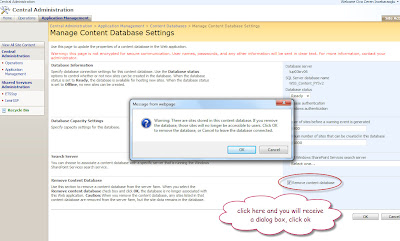
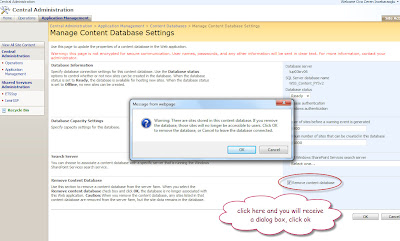
Now you removed the old Database.
Now return to the Manage Content Databases Screen for your application.
Click add a content database link (Screen below)
Now, enter the details for your new database (i marked the textboxes with orange below)
Click ok, and you're done!
**If you're new To SharePoint make sure that you select the right Web Application at the top right of the pages! **
Etiketler:
moss 2007,
remove web application content database,
sharepoint
Salı
ocssd.bin process could not be killed
There is a process called ocssd.bin when running 10g on Unix, even if you have shut the db down, it continues to respawn no matter how many times you try to kill it.
here is the way to stop it :
/etc/init.d/init.cssd stop
Pazartesi
sharepoint 2007 installation
This is the sequence that i use for a fresh installation of MOSS 2007
on the Database Server:
- Install sql server 2005 with latest SP
On the Web Front end:
- net framework 3.0
- moss + sp1-sp2
- wss language pack turkish ( we use turkish but you can use whatever you want, remember to change on the download page )
- wss lang pack sp1
- office server lang pack turkish(SharePointLanguagePack.exe)
- moss lang pack sp1 (officeserverlp2007sp1-
Kaydol:
Yorumlar (Atom)




