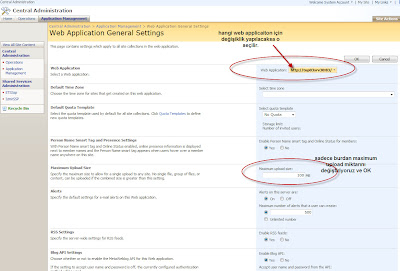Navigate to Central administration select your Shared Services Provider
Navigate to User Profiles and My Sites > Personalization services permissions
Unselect "create personal site" (Like shown below)
use personal features allows users to use "My Links" functionality, you can also disable it if you desire.