Go to Central application website: http://servername:portname
Navigate to Application Management
Select Web Application General Settings
Click the pictures for large view
Then select the web application which you want to change the upload size; enter the size you desire then click ok.
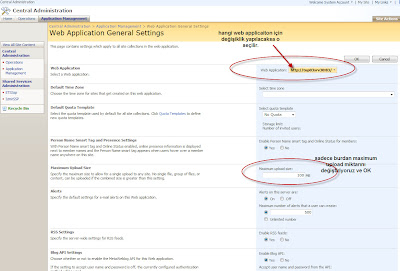

Hiç yorum yok:
Yorum Gönder